|
This tool will create an image with a text in it that changes every time you load it.
Example:
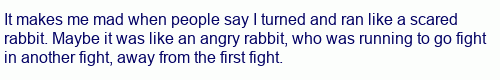
(Reload the page to see it change)
You can use an existing quote category or make your own.
In either case, refer to http://engy.us/randsig.php?category=categoryname for the image. Learn how to customize the image it creates here.
7/20/2017 Update
Updated to PHP 7.1 as hosting was dropping support for 5.2. Also, hey guys it's the future and I still run this thing.
10/22/2009 Update
Changed hosting. Hopefully things will be faster and there will be less downtime.
9/12/2006 Update
- Added ability to edit your account settings (email and password).
- Added ability to reset your password via email.
7/17/2006 Update
Added a "stay logged in" option.
7/15/2006 Update
- Added an edit button for quotes.
- Added confirmation dialog when deleting quotes.
- You now come back to the last category you were editing when you log back in.
2/28/2006 Update
Now when you use the fontsize parameter, it will cut off dead space to the right of the text as well as below the text, which should help out you mad-libbers out there. I added the autoresize parameter so you can disable it if you want, or turn it on when you include a background image.
12/22/2005 Update
- PNG is now the default image output format. As a result of that plus some palette optimizations, image sizes are now 2-3 times smaller!
- Now, images with transparency make full use of the PNG alpha channel. This means that those images will also get anti-aliasing and look a lot smoother. However on browsers that don't support the alpha channel in PNG images (such as Internet Explorer 6 and lower), it will still look the same.
- Custom colors are now supported. Just put in a 6-digit hex code for the color parameter.
- padding parameter added.
- A few minor layout changes to the site to make it easier to read.
- Bug fix: When box_ and fontsize parameters are used together, the image height will no longer auto-adjust and potentially cut off some text.
|